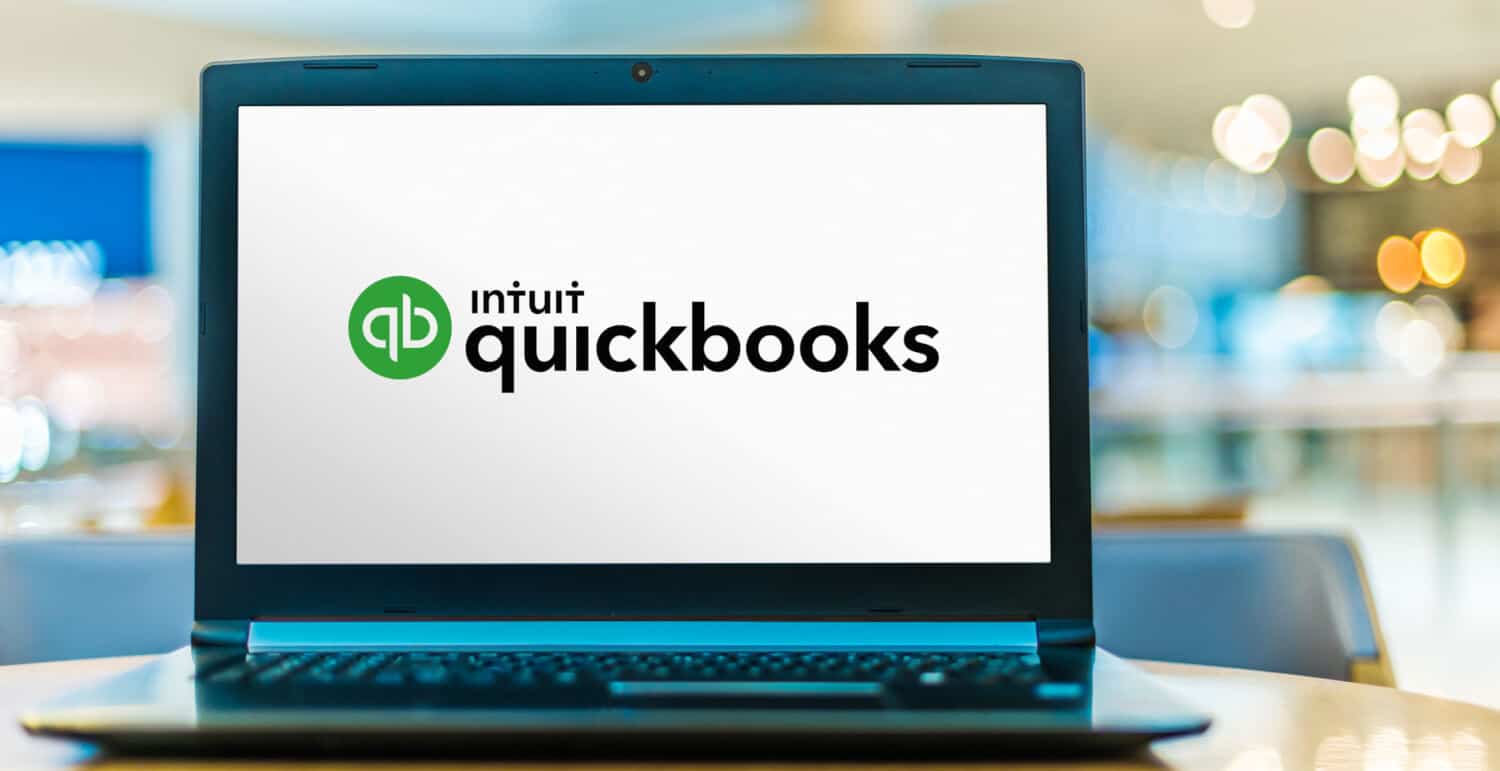Congratulations on bringing financial professionals onto your team! We are excited to bring our years of experience and expertise to your organization and begin assisting you in the pursuit of your goals.
Granting Accountant Access in QBO
Please grant access to passwords@cfoshare.org
Note: Only admins and accountant users can invite or remove accountant users.
Invite an accountant
- Go to Settings⚙and select Manage users.
- Select Accounting firms.
- Select Invite.
- Complete the required fields
- First Name: CFOshare
- Last Name: Accounting
- Email: passwords@cfoshare.org
- Select Save.
Keep in mind:
- QBO Simple Start, Essentials, and Plus plans allow for up to two Accountants. QBO Advanced allows for up to three.
- An accountant user does not count toward user limit unless the accountant is also the company’s master admin.
- Once the process is complete, CFOshare will get an email with instructions and a link to access your company financials
Outside Resources:
- https://quickbooks.intuit.com/ca/tutorials/invite-your-accountant/
- https://quickbooks.intuit.com/learn-support/en-us/manage-users/how-many-users-can-i-set-up/00/185865
If you have any questions, please don’t hesitate to contact us today!