Accounts Payable
Accounts Payable Aging Report – What is it?
March 31, 2023
The accounts payable aging (AP) report shows when and how much you owe vendors. This report is just a snapshot in time, but it still helps business owners manage cash flow by easily looking at what they owe and need to pay.
Why is an Accounts Payable Report valuable?
The AP aging report summarizes and totals vendors’ bills by age, easily allowing you to see how much you owe each vendor and how much total cash you would need to catch up on all invoices. The aging method typically used is broken into 30-day windows:
“current”, or not late bills
bills 0-30 days late
bills 30-59 days late
bills 60-89 days late, and
bills 90+ days late.
You can start forecasting and managing cash flow use by visibly seeing and knowing how many bills you must pay.
The AP aging report can also indicate a company’s financial health over time. If your business does not have a good handle on cash in and cash out, catching up on past-due bills can be challenging. You can use the AP aging report to plan the use of cash by only paying the highest priority bills and delaying others if you have cash flow problems. Coupled with the accounts receivable aging report, you have a clear line of sight on the most near-term cash inflows and outflows.
How do I prioritize vendors with an AP aging report?
Paying the right vendors at the right time is a critical component of supply chain management. An AP aging report does not explicitly give vendor priority, although it does provide a helpful overview of which vendors you are most late to pay. When managing cash flow problems, your accounting team or accounts payable service will know what vendors might stop services or put you on credit hold. You should pay those vendors quicker than those more lenient on late payments.
What is the difference between AP aging and the balance sheet?
The accounts payable GL is a balance sheet account and the grand total of the AP aging report, not the actual report itself. The account payable on the balance sheet shows how much your company owes at a specific time. The AP aging report displays detailed amounts by vendor and bill age, thus allowing specific vendor tracking.
How do you use an AP Aging Report?
A routine accounts payable process consists of the following steps:
Open the AP aging report from your accounting software.
Look at which vendors have bills aging past 30, 60, and 90 days
Consider which critical vendors must be paid to avoid operations disruption versus available cash.
Pay appropriate bills.
Refresh the report and see the balance after paying the bills to get an up-to-date status.

an AP aging report using an aging method of 30 day intervals
Related Articles
Ready to Elevate Your Finances?
Need more specific advice? Schedule a consultation